
You will use Excel's AutoSum to calculate the total in F4.
Click F4
Click the AutoSum button 
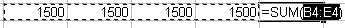 |
Excel also displays =SUM(B4:E4). Sum is the mathematical function, and (B4:E4) is the data range or group of cells the function will work with.
Click the AutoSum button 
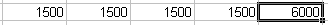 |
Excel displays the total of 6000. - Doesn't it seem like magic!
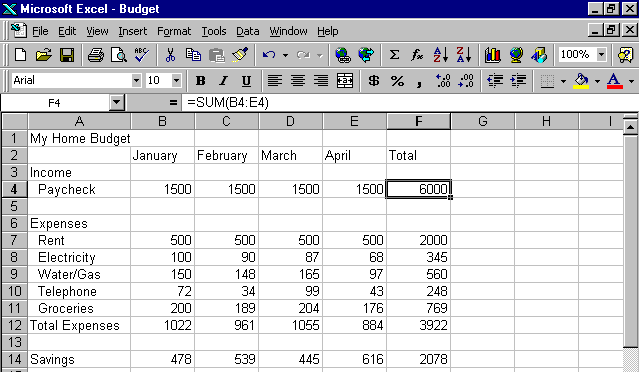 |
Now your turn! Try it!